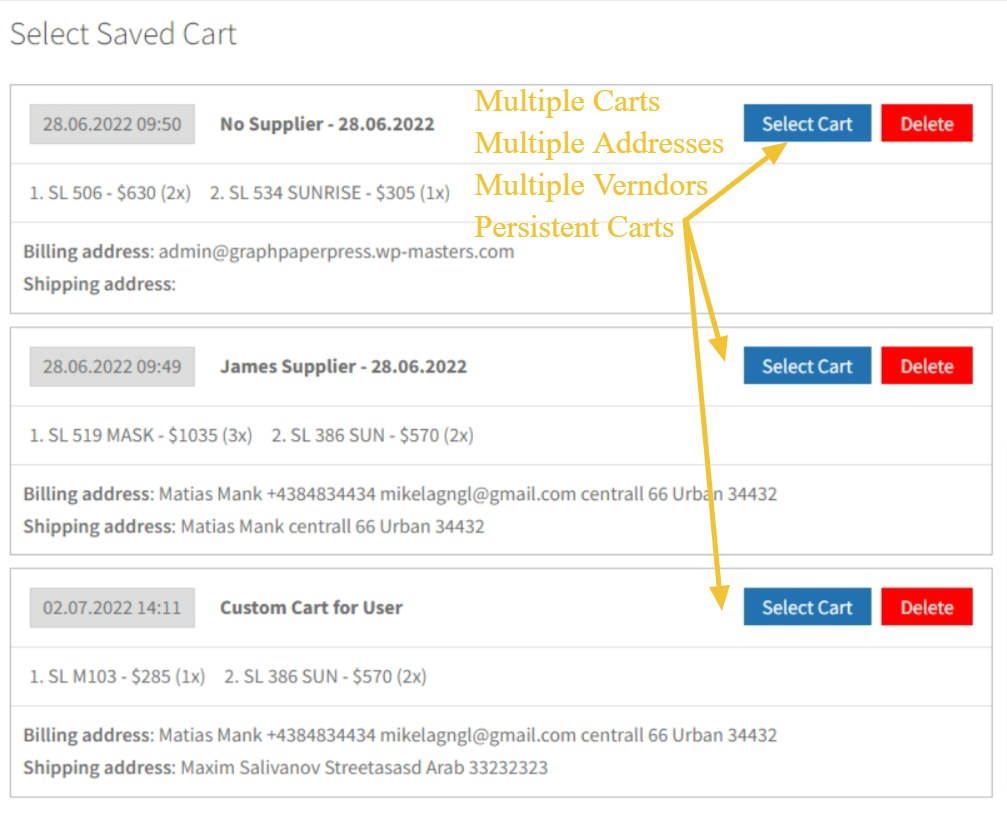Multiple Carts Plugin for WooCommerce
An efficient with totally free multicart, multivendor and multiaddress system with different carts features for your WooCommerce. You should endeavour to check the screenshots to get a grasp of what the plugin can offer.
Furthermore, you can check the all-inclusive video demo and comment it (or make a feature request) here.
THIS PLUGIN IS CREATED TO:
- Provide users with a comprehensive system featuring multiple carts, addresses and allow them pay seperately
- Keep pending user orders and transform them into an order in the future;
- Intuitively split carts by vendors;
- Link vendors with products;
- Work with Carts and Vendors (Suppliers) like with custom post types;
- Give admins the opportunity to design carts for users manually (by phone for example) and then transform Carts to orders;
- Remind your clients about Abandoned Carts with Email notifications.
POPULAR USE CASES
- Customers call you by phone and demand to design order with some items by quantity with specified address
- Orders are needed to be generated manually for existing client
- Remind client about items in the saved cart to improve conversation and complete order
- Split products in cart by vendors or suppliers
- Generate personalized cart content for clients
- You can create custom orders quickly for clients
- Your customers demand to pay orders one at a time
- Customers demand shipping orders to different locations
HOW TO DIVIDE CARTS
Additionally, you can create a supplier for separate items in order to automatically divide baskets. For instance, if the baskets are splitted by brands, or if there is a store with tons of sellers, whereby each of them has various conditions and durations, it is easier to generate individual orders in WooCommerce for the supplier than designing an order including items from various suppliers and employing managers to monitor the procedure.
TYPES OF CARTS SPLIT
Carts have 3 types of division – products without a supplier, division by supplier, and also seperate baskets that are included for an individual user, for instance, when you require to design an order manually over the phone for a user. Furthermore, in the saved baskets, you can create orders based on the contents of the basket and the address data that has been retained.
CREATING ORDERS FROM CARTS
The carts with which an order was placed are moved to the completed status. Let’s say the user has retained items in the cart that they have not paid for in the last three days, they will receive an email with a notification. It is crucial to review that baskets are generated automatically without any extra user activity based on division types.
HOW TO USE IT
- Install and activate plugin
- You will see two sections in the submenu “Carts” and “Suppliers” after you have completed the activation process
- Customers can check and confirm their carts and its status in the Carts section. Cart will appear as completed and will be removed from the Cart page when order is created
- You can as well generate custom cart for clients or change their Carts contents in the Cart category
- In the Supplier section, you will be able to divide products by supplier, brand or vendor, or even by tag. It is just like a section for products which is set in Edit product
- Clients will get notifications every three days about unfinished carts. The customer can choose to get rid of the cart or complete the order
IMPORTANT
It is needed for you to install WooCommerce before utilizing the plugin
GET PLUGIN NOW
Multiple Carts, Persistent Carts, Abandoned Carts, MultiVendors for Woo – Free by WP Masters
Get in touch!
Send us a message, we are
happy to provide assistance or a project quote.